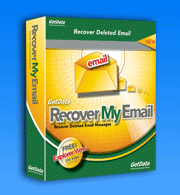PST and DBX Recovery Software
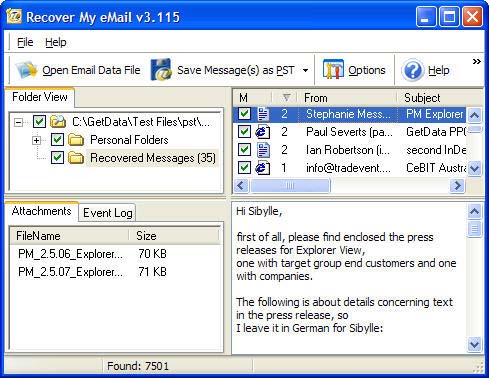
Email Recovery Software to recover mail:
- Outlook (PST recovery): 2000, 2002, 2003, 2007, 2010 (including Outlook 2010 32 and 64 bit versions)
- Outlook Express (DBX recovery): All versions
Recover My Email is mail recovery software that can recover deleted email messages from either your Microsoft Outlook PST file or your Microsoft Outlook Express DBX files.
If you have accidentally deleted email and need email recovery, this is the software for you:
PST Repair with Recover My Email
 | Mail recovery for deleted email in Outlook 98, 2002, 2003, 2007, 2010*. More effective than the scanpst Inbox Repair Tool. |
 | Recover Outlook Express - All Versions |
 | See the email recovery before you decide to purchase. |
 | Repair corrupt Microsoft Outlook PST and Outlook Express DBX files |
 | Save email recovery results into a new error free Outlook PST or as EML files |
 | Mail recovery for Outlook .PST files with the 2GB size limit problem. |
 | Recovers email attachments and contacts |
Download and try Recover My Email now, and give PST Repair a try today. Use the evaluation version to fully preview email recovery results including message attachments. Once you activate the program, quickly save an error free copy of your lost, deleted, or corrupt email messages.
If you use Microsoft Outlook (PST Recovery)
- Recover deleted email messages and attachments from your Personal Storage File (PST).
- Save mail recovery results, including messages contacts and attachments in an error free new PST file with full folder structure.
- Open and read corrupt Outlook PST files and recover email and attachments.
If you use Microsoft Outlook Express (DBX Recovery)
- Recover deleted email messages and attachments from your individual Outlook Express DBX files.
- Save the email recovery messages and attachments and import them back into Outlook Express.
Recover My email will quickly and easily recover messages or deleted email attachments from your Microsoft mail box. No technical skill is required for this recovery software email.
You do not need Microsoft Outlook or Microsoft Outlook Express installed to use this mail recovery software. Just open and process the file, preview the recovered email messages and attachments, and save the results.
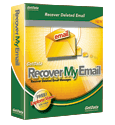
Download Recover My Email - Mail Recovery for Outlook and Outlook Express
- Click the Download Now button and save the RecoverMyEmail-Setup.exe installation program to your computer. Once saved, run this file to install the program.
- Once installed, run the program and open you problem email file.
- Process the email file and view the email recovery results. To save your email purchase an Activation Key to activate the save feature of Recover My Email.
NOTE: If you have deleted your entire Microsoft Outlook PST file or your Microsoft Outlook DBX files you need to instead use Recover My Files Data Recovery Software to recover these files.
Click here to see our other products to get data back