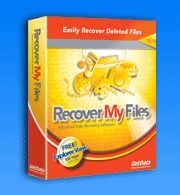Chapter 1 - Introducing Recover My Files
Online Manual
Frequently Asked Questions
Data Recovery Basics
Chapter 1 - Introduction
Chapter 2 - Evaluation
Chapter 3 - Installation
Chapter 4 - Purchase
Chapter 5 - Activation
Chapter 6 - User Interface
Chapter 7 - Best Power Settings
Chapter 8 - File Recovery
Chapter 9 - Drive Recovery
Chapter 10 - Saving Files
Chapter 11 - Troubleshooting
Chapter 12 - Options
Chapter 13 - Raid Recovery
Chapter 14 - Disk Imaging
Chapter 15 - Customizing GUI
Chapter 16 - Legal
Appendix 1 - Technical Support
Appendix 2 - File Carving
Appendix 3 - References
Appendix 4 - Definitions
Appendix 5 - Icon Key
1.1 Whats new in Recover My Files v6?
Recover My Files v6 includes major new features:
- Improved partition recovery. Faster recovery speed and better validation of duplicate or invalid files.
- New file type signatures for File carving.
- Faster saving and loading of search results.
- Automatically validate search results.
- Powerful new user interface.
- Separate views to group data by extension, status and date.
- Sort and multi sort files by attributes: name, extension, path, size and date.
- Branch plate to list files from multiple folders.
- Text filter tool to quickly filter search results and find relevant files.
- Gallery view to thumbnail graphics files.
- Text and Hexadecimal* views to examine raw data.
- Improved file preview. 300+ supported types with Zoom, rotate, copy, and search.
- Multi-screen support with detachable windows.
- Save and load custom screen layouts*.
- Create drive images in DD, E01 and AFF format.
(* Feature requires the Professional or Technician software license option)
1.2 Introducing Recover My Files
Recover My Files is data recovery software written by GetData Pty Ltd and available for download from www.recovermyfiles.com.
First released in 2002, Recover My Files is the result of ongoing development by GetData since 2001. In that time Recover My Files has been translated into 9 different languages and is sold in retail channels in countries including the USA, Germany, France, Japan, UK, and Holland. Since 2002 Recover My Files has sold more than 600,000 licenses worldwide.
Who uses Recover My Files?
Recover My Files is primarily purchased by home users for use on computers, cameras and other media devices. It enables cost effective data recovery at a fraction of the price of a commercial data recovery service.
Recover My Files is also widely used by business. It is recommended recovery software by support services companies including DELL, IBM and HP. In 2012, USA retail chain Office Depot rolled out Recover My Files nationwide to their tech services department to perform data recovery services for its customers.
Recover My Files was originally developed for use by law enforcement in computer forensics. Today it is widely used by law enforcement agencies worldwide including the FBI, the USSS and the UK Metropolitan police.
What makes Recover My Files different from other data recovery products?
Recover My Files uses advanced partition recovery and File carving techniques. It combines a flexible graphic user interface (GUI) with advanced sorting, filtering, and searching technology. It enables access to all areas of physical, logical and disk imaged media, including Windows System files and unallocated drive space.
Recover My Files is designed with the following key principles:
- To enable a user to accurately determine if their files can be recovered prior to purchasing a license. This is primarily achieved via the display window which shows the content of files found.
- It will not alter the contents of a drive being searched. Recover My Files is designed as a data recovery tool, NOT a drive repair tool. It will not write to or change the content of the original hard drive. If Recover My Files is not the solution, the user can seek a new solution without any change to the status of the problem drive.
1.3 When can Recover My Files be used?
Recover My Files is ideal for recovery of:
- Deleted Files (including files emptied from or bypassing the Windows Recycle Bin);
- Missing files lost through the corruption of a Windows file-system;
- Formatted Drives;
- RAW Drives;
- Corrupt Drives;
- Unallocated Drives;
- Missing Drive Letters;
- Data lost through a Windows Operating System reset or reinstall.
1.4 On what type media can Recover My Files be used?
Recover My Files will work on all types of computer storage media. This includes:
- Hard drives, including external USB drives
- USB sticks, Thumb Drives, Pen drives or other USB media
- Camera cards
- Hardware and software RAID (JBOD, RAID 0,1,5)
- iPods, MP3 players and Dictaphones
Or any other storage device which is shown under windows as a hard drive (Recover My Files does NOT support recovery from iPhone or iPad hard drives as Apple restrict access to these devices).
1.5 Supported file-systems
Recover My Files has full Unicode support and can recover files created in any language.
Recover My Files supports the recovery of:
- Windows FAT12/16/32/exFAT, NTFS, file-systems;
- Macintosh HFS, HFS+ file-systems;
1.6 Supported drive image formats
Recover My Files supports the analysis of the following drive image formats:
- DD or RAW;
- EnCase®.E01;
- Safeback® v2;
- Forensic File Format .AFF
- SMART®
- VMWare®
- ProDiscover®
- Microsoft VHD
- Apple DMG.